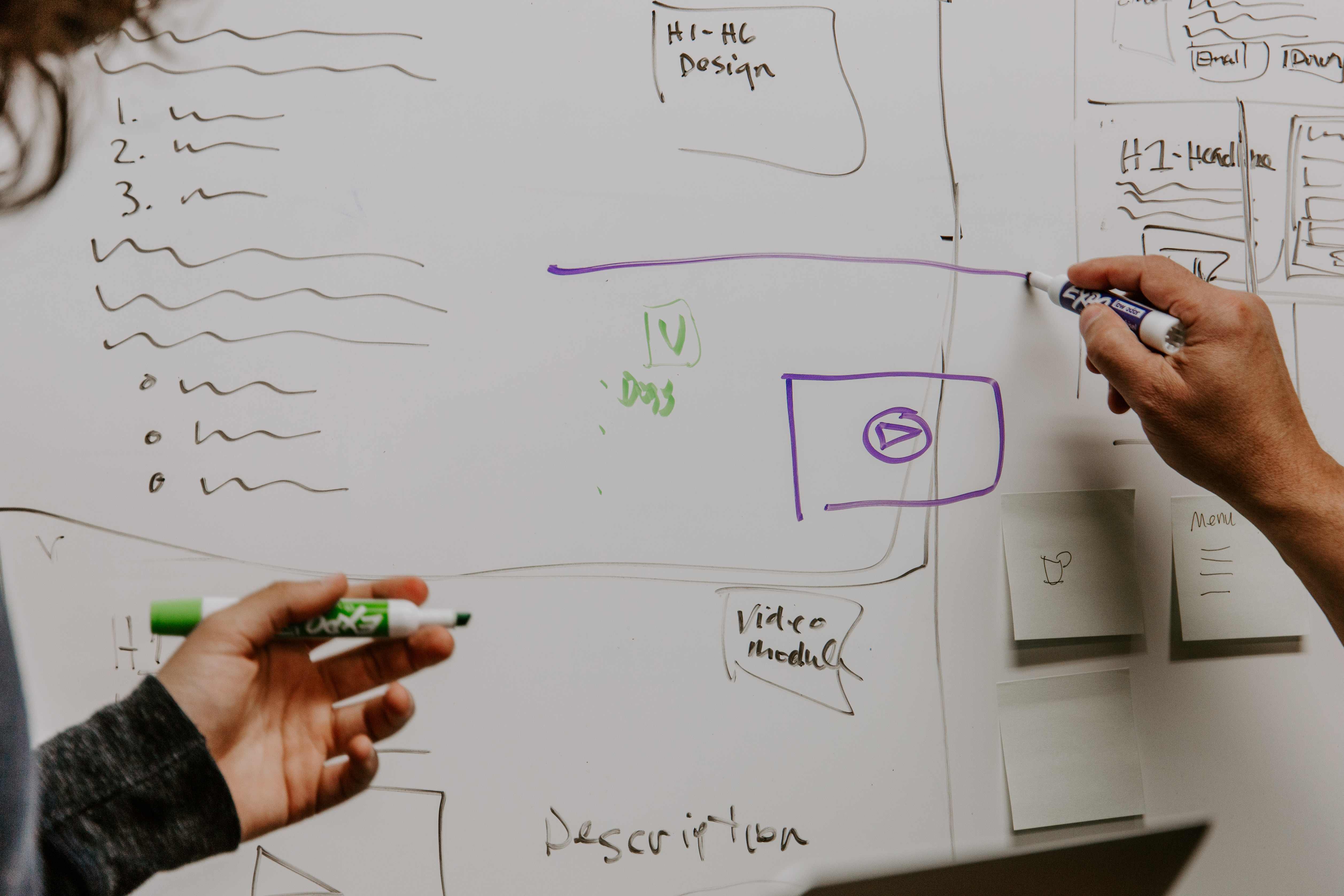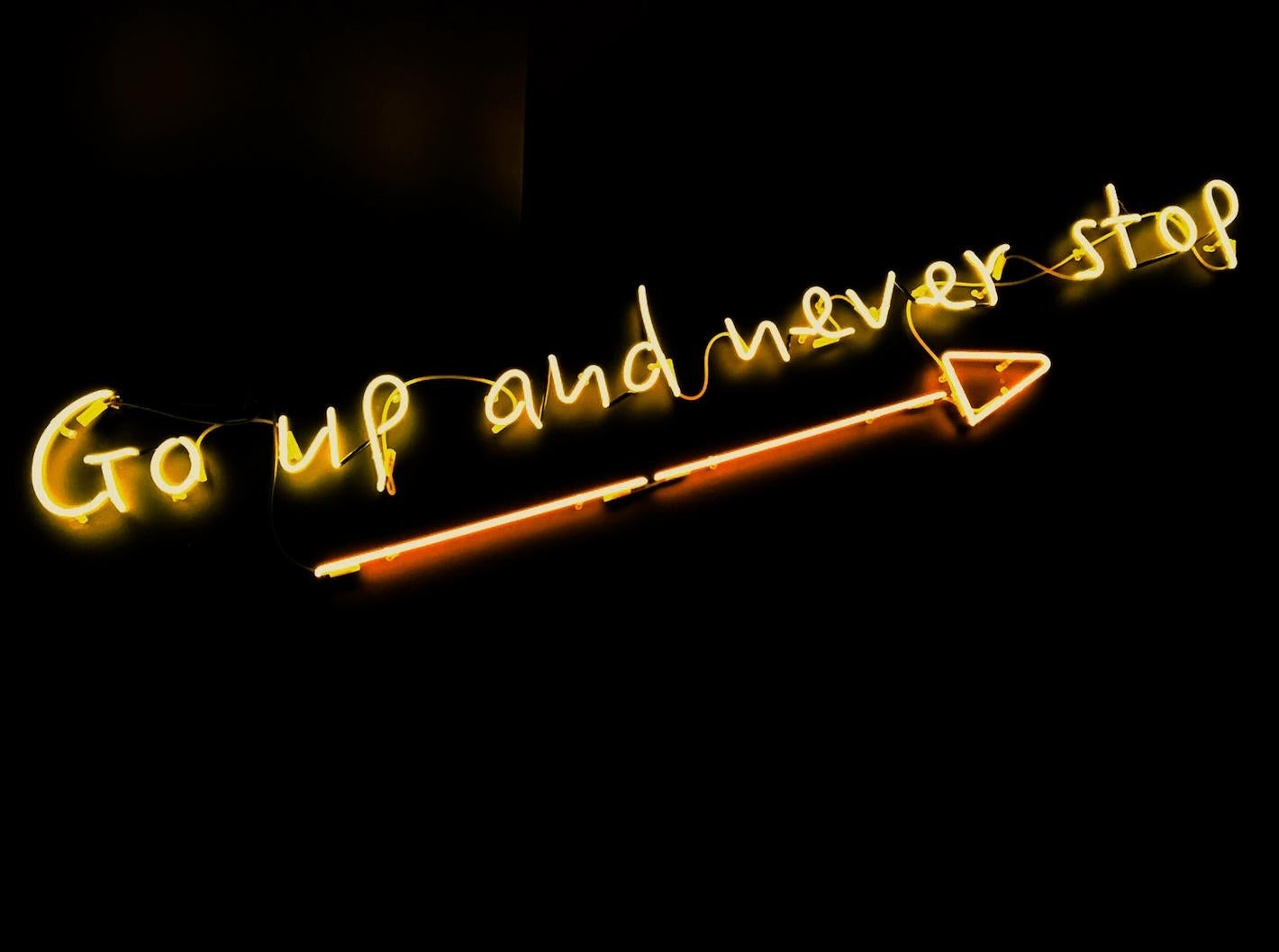Designing a product, you probably think of your target audience, or the users, in terms of their interests, habits, and needs. Based on your assumptions of how they behave using similar products or based on the UX research you've run, you create a solution that will make your product, be it a website or an app, as convenient to use.
Removing friction from using websites and apps is one of the primary duties of a designer. If a page is not clear and easy to use, people will bounce, abandon a cart, etc.
Often, however, as we tend to have the ease of use – the convenience – in mind, we forget that people with similar interests and habits, may not have the same abilities. Creating a product that bridges this gap is designing for accessibility.
The importance of designing for accessibility
In a world of digital products overlapping with, or even displacing physical ones, we need to make sure that everyone has equal access to the new technology. Just like physical stores implemented ramps or button-operated doors, designers of digital products must think of people with vision or hearing impairments, seniors, etc.
Here's the fact that needs addressing:
One in three people in the world has a vision problem and is exposed to digital exclusion.
The lack of having the solutions making your product accessible is not only exclusive for the users but may also harm your business. One thing is quitting your website, and app, or a cart. Losing users, you lose potential customers, wasting many possibilities.
Another thing is the lawsuits—one of the recent famous ones is the one Beyoncé Knowles' company, Parkwood Entertainment, has faced for the lack of amenities for people with vision impairment. For another example, Domino's is facing the lawsuit from the blind man who was unable to use their mobile app nor website.
These lawsuits are based on the Americans with Disabilities Act (ADA), that ensures companies offer accessibility features for people with disabilities.
Understanding WCAG
The good news is that we don't have to re-invent the wheel if we want to design digitally inclusive products. One of the ways to make your product accessible is to follow the Web Content Accessibility Guidelines (WCAG) 2.1. The document specifies things like the use of colour, audio control, using contrast, text resizing, images, to visual presentation.
You can also browse the web for do's and don'ts on designing for accessibility, listed for people with different kinds of disabilities.
There are also numerous useful resources from fellow designers, that will make understanding and applying accessibility easier. A good example is an in-depth list of 7 Things Every Designer Needs to Know About Accessibility, written by Jeff Hausler, Principal Accessibility Specialist at Salesforce.
How to tell if your product is accessible?
Chances are, you may have already implemented some of the design elements that increase your website's or app's accessibility, like choosing the right colours, contrast, or visual presentation.
To check what else is missing, or what to improve, you can perform some checks—and you can do them yourself, or with the help of UX specialists.
Get an accessibility audit
Let's start with an accessibility audit. It will benefit your product in two ways:
- You will find accessibility errors.
- You will get the recommended solutions.
The audit conducted by experts must be compliant with the newest WCAG 2.1 standard I've mentioned, as well as with W3C CSS. The audit may also include hiring people with disabilities, so they can tell you first-hand if your product is digitally inclusive, or not.
The tests are processed not only to find errors, but also to recommend solutions to fix them. Chances are, that even if you'd manage to find elements not compliant with accessibility guidelines yourself, you wouldn't know how to proceed. Experts will tell you exactly what to do.
Appoint an auditor
If you work on your product, and your strategy includes constant upgrades or improvements, you may consider appointing an auditor in your team—a person whose responsibility will be to ensure that every change is also compliant with the guidelines.
It doesn't necessarily have to be a new role, as this kind of once-in-a-while check can also be performed by a trained QA specialist or a UX designer.
Include accessibility in your research
Likewise, working on a product, you can think of digital accessibility before making decisions regarding your design. While researching it with your target audience, include people with disabilities or impairments to learn if using your prototype is easy for them.
Make sure you're digitally inclusive
Including accessibility into your product development is hard only if you make it that way. Applying simple processes or assigning the right roles within your team can make it a part of what you already do. You won't even see the difference.
The critical part is to know what to look for, and how to change it if it's wrong. If you don't know where to start, getting an accessibility audit is an excellent place to start. Once you're confident about it, you can move it in-house.
Not sure where to start? Let us help you with performing an accessibility audit!