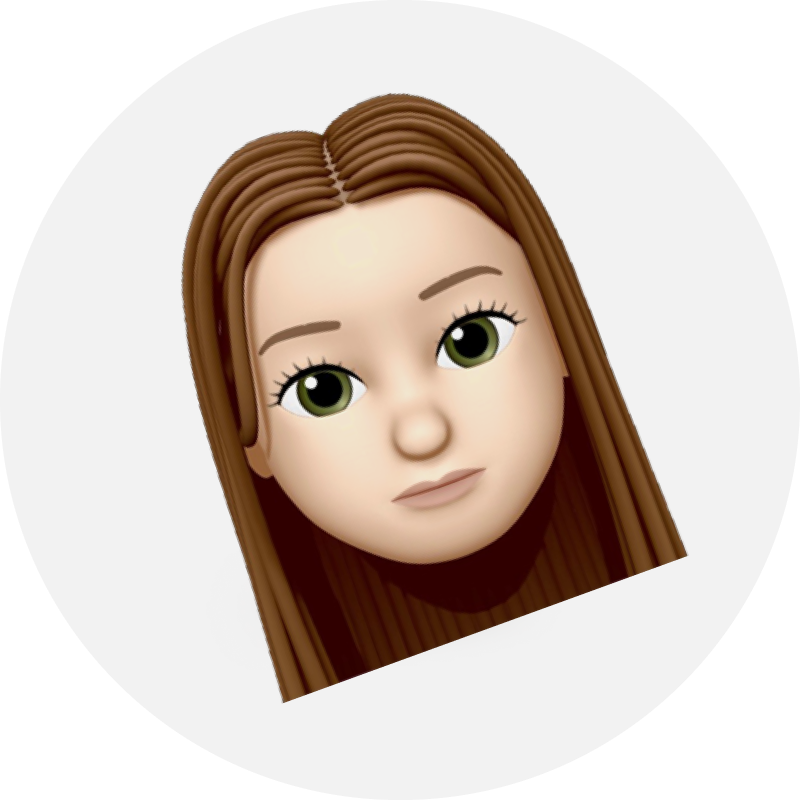Repeat after me: you are not your user. That’s why you should always try to put yourself in their shoes in order to create products and experiences that users want and need. It seems like quite a challenge, doesn’t it? Worry not, remote usability testing can make it less of a burden.
By conducting usability tests, designers, product managers, and researchers can uncover how real users respond to products and experiences. They can learn what users like or dislike, and what elements confuse them or prevent them from effectively using the product. By observing users’ behaviour, researchers can identify areas for improvement and derive eye-opening insights. By implementing these improvements, they can ensure that end-users will be able to navigate the product easily and achieve what they want to.
In this article, I’ll run through the details of what usability testing tools are, how they help the research process and what are the best remote usability tools on the market.
What Is Remote Usability Testing?
As defined by UserTesting, remote usability testing is a method of remote research that uses an insight platform to record the screen (and voice, depending on the software you choose) of test participants as they interact with your product or experience in their natural environment—at home, in their office or a specific location.
One of the biggest benefits of remote usability testing is that the test participants aren’t limited to a specific location. Thanks to this, you can get the most realistic representation of their experience.
It also enables you to conduct your research outside the lab. If you want to find out how users interact with a product in a specific context and perform destination-based testing, remote usability testing comes in handy.
And that’s not all! Probably one of the greatest business benefits of remote usability testing is that it’s faster and more cost-efficient. There are no travel and scheduling constraints- no need to worry about the logistics of in-lab testing.
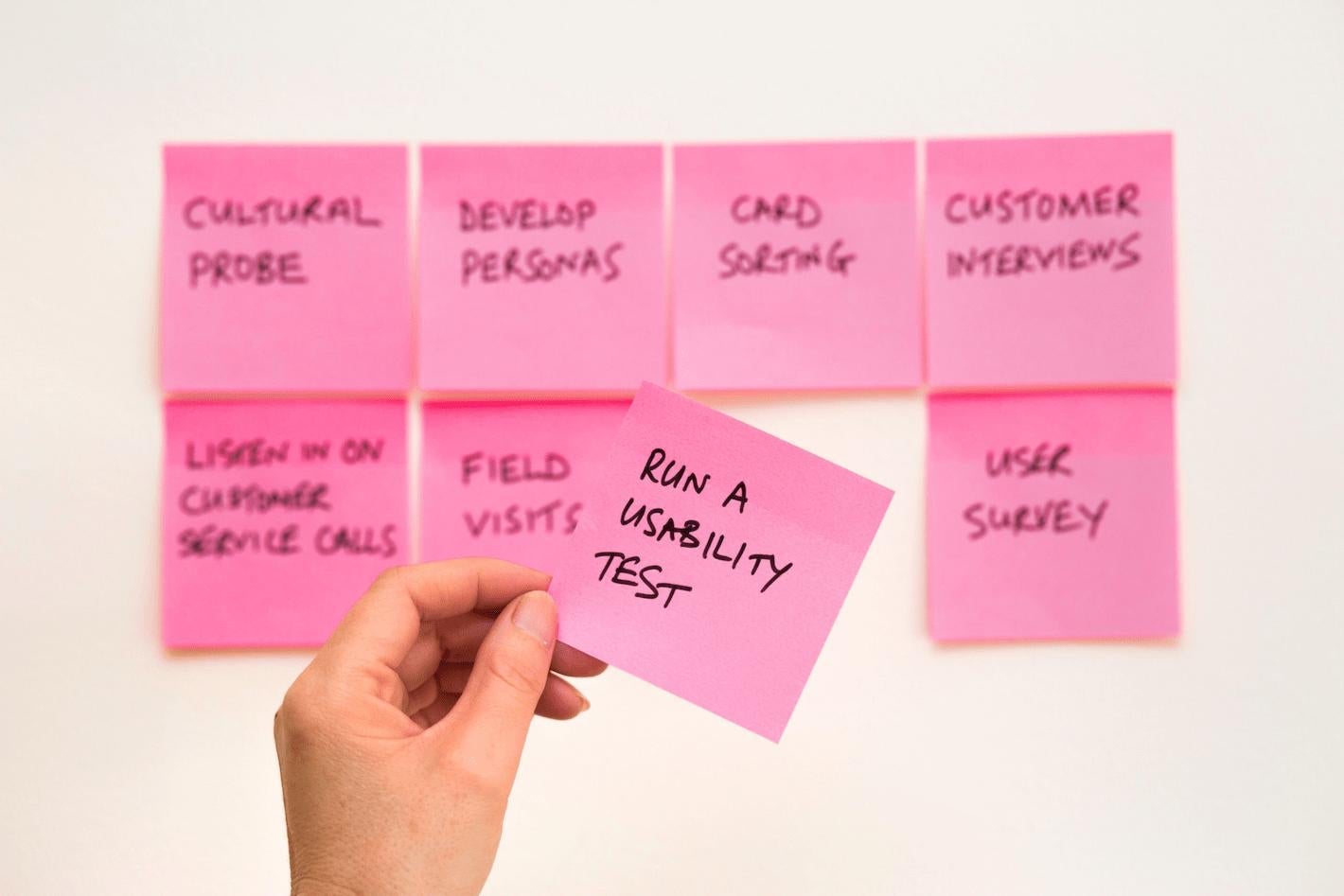
5 Remote Usability Testing Tools Perfect For Your Research
While what makes a tool the right choice for your project may vary, here’s a list of universally praised usability testing tools.
UserZoom
UserZoom needs no introduction. It’s one of the biggest names in the usability testing tools market. It offers different versions of usability testing: remote or in the lab, moderated or unmoderated. Moreover, if you’ve never done remote usability testing before — or need inspiration — UserZoom offers study templates.
On top of that, UserZoom allows you to use your own participants or to find new ones with their advanced search engine. Their base consists of about 120 million possible participants- there are plenty to choose from.
According to Justinmind, users of the platform praise it for the quick feedback and ability to carry out several studies in fast succession.
UserTesting
UserTesting is another big player in the usability testing tools market. The platform offers some great features that may come in handy during the research, such as its Live Conversations. Live Conversations feature allows for the real back-and-forth with participants and improves communication.
As reported by Maze, users particularly love UserTesting’s pre-formatted tests, which get them up and running quickly, and the aforementioned Live Conversation feature for recruiting and scheduling live interviews as quickly as the same day.
Usability Hub
Usability Hub focuses on simplicity. It provides its users with a simple interface and options to prevent confusion. Thanks to its simplicity, the platform is suitable for both small and medium-scale organisations.
It offers the option to draw from the participant database or recruit own participants. There is no limit to how many people can take part in the study for those who want to bring their own participants. As for using the database, it's possible to list out specific demographics that interest you.
Many users praise UsabilityHub for their advanced heat maps, that go beyond simply marking of click-density. This platform actually gives information and data along with the heat map, such as time-to-click.
Crazy Egg
Crazy Egg is a well-known usability testing tool. One of the best things about this app is that it provides you with a variety of reports that present data from different perspectives.
Crazy Egg is most known for its heat maps. However, it offers several great features, such as their Scroll Map feature, which indicates at which point in the page you lose participants’ interest.
Lookback
Last, but not least, Lookback has rightfully earned its place on this list.
The tool enjoys some great functionalities, such as the option to timestamp and take notes at exact points in time of test recordings. Users enjoy this feature, as it facilitates communication regarding specific reactions from participants. The fact that all recordings are automatically saved on the cloud is also a great benefit.
Lookback is rather flexible, as it offers the options to carry out moderated or unmoderated tests – as well as in-person testing in your local lab.
Perfect Fit
Nowadays, users have really high expectations of all digital products, and usability is more important than ever. That’s why teams need the right usability testing tools.
While what makes a tool the right choice for your project may vary, it is true that good usability testing tools have some key boxes to check.
Hopefully, with this list of great options, you’ll be able to find that one perfect fit.