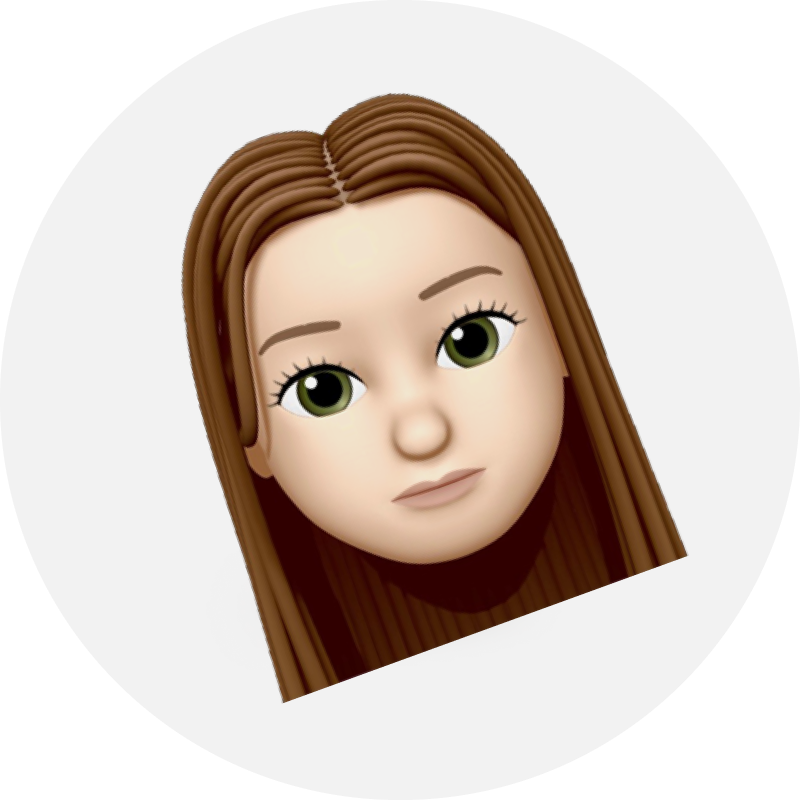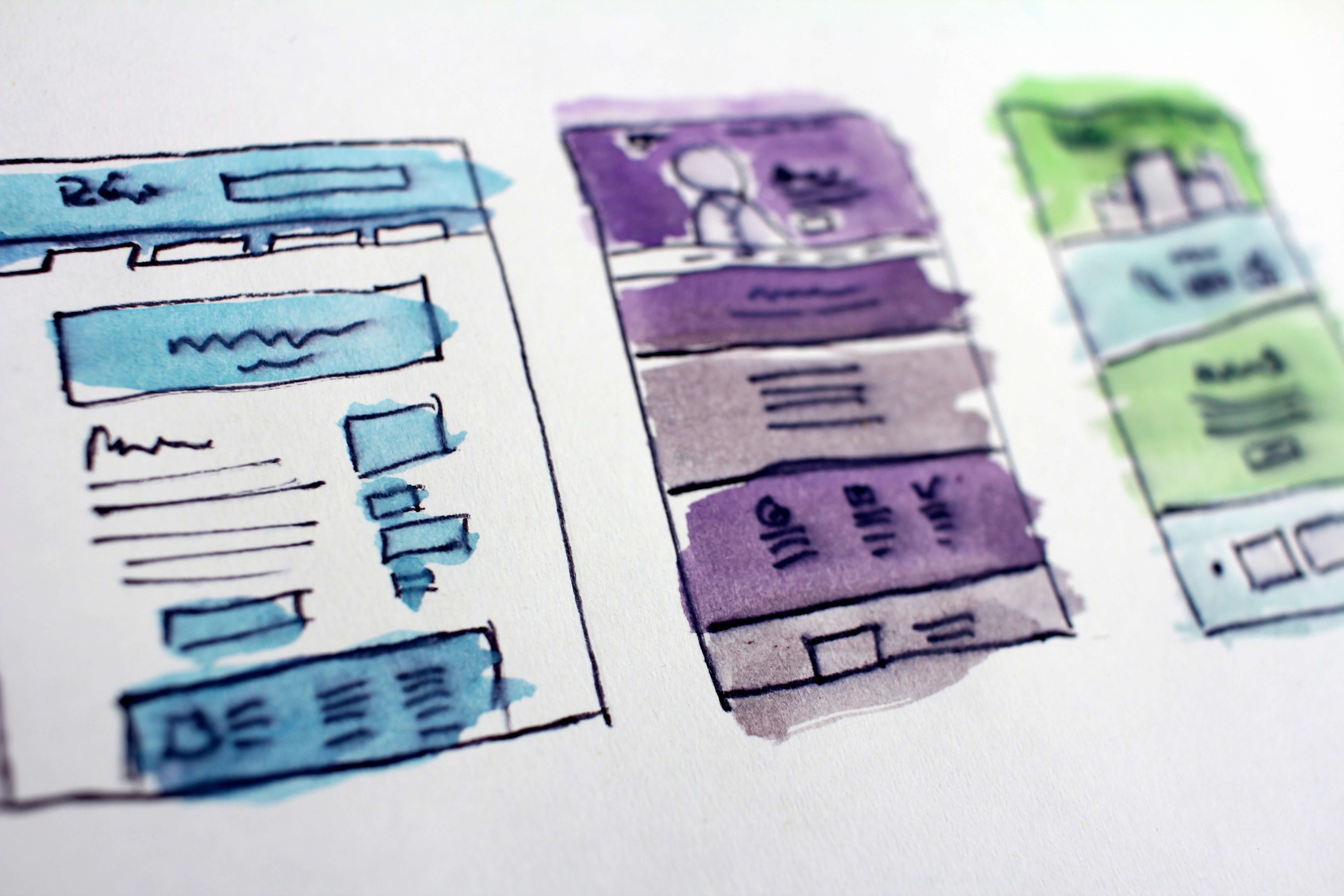The times of marginalising UX are, fortunately, long gone. The importance of good user experience became transparent, and more and more companies are focusing on delivering the best solutions, putting their clients’ needs first.
However, creating good UX is a tough nut to crack. It requires patience, as well as an insightful analysis of needs and requirements. The same applies to reviewing the existing one.
With the team of UX designers, you can have these issues professionally covered. However, what about the situation when a business cannot afford hiring a UX specialist?
Good UX is Within Reach
What if I tell you that UX practices can be made efficiently, even without significant allocations of resources?
Thankfully, seeking advice from a UX specialists is not the only option that can ensure the highest quality of your UX. Even though I highly recommend hiring UX designers, I’m not going to discourage you from trying to assess your UX on your own. With a good framework, you can successfully carry out a comprehensive UX review.
Whether you are a UX designer or not, this framework will help you do it.
Identify the Basics
First of all, it’s crucial to set your objectives. Try to point out what are your expectations and business objectives, and compare them with user’s needs.
Business Objectives
Of course, users’ satisfaction should be of the highest priority. However, you can’t forget about your own profits and you have to take them into consideration while reviewing the UX.
In this step you should put yourself on the pedestal and think about business goals that you want to achieve. Thanks to that, it will be easier to establish if your UX targets adequate users and the right techniques are being incorporated.
Whether you want to increase sales, drive in-store traffic or generate new leads, you shouldn’t underestimate the importance of your business objectives.
Identify User Needs
Now it’s time for the most important question; what do your end-users really want? Getting this answer right can ensure the success of your actions.
Having that in mind, make sure that you truly understand your target audience and can successfully profile them, as well as identify their needs.
How to do it? The popular way of uncovering users’ needs is by creating personas. A persona is a fictional character representing real, living people who will engage with your service or product. You need to describe personas in detail. Above all, focus on their goals, behaviours and underbelly, but you should also mention their age, gender or occupation, personality and attitude.
Creating personas is not only an amazing learning experience, it can also be fun! Have you enjoyed creating your characters in The Sims? I bet you’ll love creating personas!
Once you're done with your personas, you can proceed to user flow diagrams. These diagrams demonstrate sample user journeys. There are no strict rules on how to create them, as long as they’re easy to follow and readable.
Understand the Analytics
Data is your treasure. Even though analysing data seems boring and troublesome, it’s an essential and inevitable step.
Observe rises and falls in user traffic; even seemingly insignificant, one-day drop in traffic may indicate a problem — maybe users didn’t like a new feature or your post on social media.
Other methods that can significantly increase your understanding of users’ behaviour include analysing device reports (mobile vs desktop), event tracking in Google Analytics, and the behaviour flows diagrams.
Conducting System Usability Scale (SUS) surveys is also a handy way to quickly check the usability of a system through user feedback. SUS consists of a 10-item questionnaire with five response options for respondents; from Strongly agree to Strongly disagree.
Conducting Usability Reviews
Even the most stunning design is not going to save your app or website from disappearing into the Internet abyss, if it’s not usable. Step into the shoes of the users and put the usability to test.
Run the app or website on different devices, browsers and operating systems while following the user flows. Does it run smoothly on your mobile? Is it mobile friendly? Check the design; are there any inconsistencies or problems with alignments?
On your journey you may come across many inconsistencies, frustrating elements and malfunctioning features. Try to spot all of them to improve the quality and usability of the product.
Accessibility Review
For a long time, accessibility has been widely overlooked. However, with the increasing awareness, considering disabled people has become important.
Accessibility covers several aspects including colour, contrast, font size, font types, descriptive text and alt tags. It is important to consider all these design and technical aspects as they might affect the user’s experience.
There are several tools that can be used to assess accessibility. One of the most popular is Google Lighthouse. It provides its users with detailed feedback on the speed, accessibility, best practices and SEO.
For analysing digital colour palette accessibility, check out Contrast Checker, UNT Colors Accessibility Contrast Grid, and Color Contrast Grids.
Technical Review
Whether you decide to include this part or not depends on your technical advancement. I highly encourage you to carry it out, as even small changes in code and functionality may result in significant changes in website or app traffic.
It’s always advisable to run a good old performance test. A great tool for analysing website speed is Google’s Page Speed Insights. At first it may seem too technical, but don’t worry, Google offers links to helpful articles explaining everything in detail.
Majorly overlooked, SEO also plays a key role in reviewing the user experience. If your titles and descriptions are not appealing enough, the users won’t even find your website.
Identify Opportunities
After collecting and analysing all the data, profiling your target users, identifying their needs, the time has come to draw conclusions. Base them on users and testers’ feedback and all the information you gathered during the review.
No matter if verbal or written, these suggestions can point out and eliminate any final issues. Consider possible opportunities related to potential changes. However, don’t be overconfident and remember that it’s not a promise, only a possibility.
Metrics
After identifying the problems and implementing solution, now it’s time to check the effectiveness of your actions. This can be done by setting metrics.
Remember that good metric needs to be achievable and palpable. You need to be able to measure your success.
Don’t exaggerate. Establish reasonable goals with an approachable deadline.
Success is Yours
Applying these practices and reviewing your product regularly is a key to effective and efficient UX.
I truly hope that this template will help you to create remarkable UX and improve any existing problems.
However, if you need professional consultation and assessment, don’t hesitate to contact as at ExtraHut. We’d love to help you out!