In the past, not every company could afford the luxury of implementing CRM software. Only the biggest businesses could enjoy the benefits of well-suited CRM solutions.
Moreover, implementing and learning how to use project design CRM software was not an easy task, and many companies were simply not prepared for this challenge.
Fortunately, gone are these days. Today, businesses of all sizes have access to easy-to-use and affordable CRM software.
Take a look at the list of essential, from the perspective of designers and users, CRM software features.
How to Design CRM Software
Think about the needs of the users
The customer (and in this case, end user) comes first. When creating a CRM system, there’s nothing more important than understanding the needs of your client. Conducting an in-depth inquiry about requirements and expectations guarantees success.
It’s also crucial to remember, that the CRM system will be used by numerous users from different departments. All of them need different instruments for their job, so try to adjust your project to the specific needs of each one of them.
Write specific tasks and goals you want to achieve with your CRM system
To make the design process more productive, you need to define the end product, as well as steps leading towards its development. Interviewing your client can significantly facilitate this process.
Analyse all the important factors and create a basic strategy, as well as a specific action plan. When it comes to project design CRM, nothing can be accidental.
Don’t clutter it! Choose the most important features
Cluttering and over-complicating (or overdesigning) your CRM software is the biggest developer’s sin. CRM software should be, first and foremost, understandable, intuitive, and easy to use for the end users.
Even though it may be tempting to add some additional features here and there, you should restrain yourself. Adding too many bells and whistles may confuse your end users and result in their dissatisfaction.
Most Important Features of CRM Software

1. Dashboard
In general, a dashboard describes an app interface that provides users with quick access to information and common tasks. In the case of CRM software, the dashboard is used to monitor business performance and CRM data.
A CRM dashboard is used to let users perform some tasks just with a single mouse-click.
Configurable layout
One of the most important features of CRM software dashboard design is the ability to configure the layout of the information. This allows users to place the most important information in the most easily accessible place.
More developed CRM software should also allow the user to create multiple dashboards layouts, making it easier to switch between different responsibilities.
Customised Functionalities
Your organisation’s unique needs will determine how to design CRM software that successfully addresses your objectives. One of the best features of this solution, are the possibilities of applying proven a software pattern design for CRM, which permits you to make on-the-go additions and improvements to your system, without affecting the source code.
Graphical display
Another crucial feature of the dashboard is the way all the information is presented: a graphical display. Data should be displayed in an easy-to-understand way, using colours, charts, and graphs.
For many people, it’s easier to process visuals like a bar graph or a line chart, than just a list of numbers.
Reporting widgets
The core feature of a CRM software dashboard design is the possibility to add various widgets to provide reporting on various types of data.
CRM systems can provide you with different kinds of information, there are generally five types of widgets that can be implemented. According to Fit Small Business, these are sales pipelines, upcoming tasks, recent activities, new leads and deals, and sales performance metrics.
2. Contacts
A contact is an individual who has purchased a product or service or a company representative responsible for purchasing.
Recording and tracking contact details
It's hard to keep track of your own info, let alone all of the clients’ data. That’s where CRM Contacts come in handy.
CRM Contacts efficiently records and tracks all contact details and correspondence, keeping all contact data organised and disciplined.
Importing contacts
On an everyday basis, a statistical employee uses different tools to keep in touch with their clients and partners.
Thanks to the CRM Contacts feature, it’s possible to import contacts from different platforms, such as MS Outlook, Gmail, Yahoo, MSN, and more. As many solutions are a variant of web design CRM software, their features are designed to operate in an online environment.
Organising your contacts
It’s hard to keep all your contacts organised. Fortunately, the CRM Contacts feature allows its users to create a clear overview of clients’ personal info, for example, a job type pick-list to quickly identify key positions.
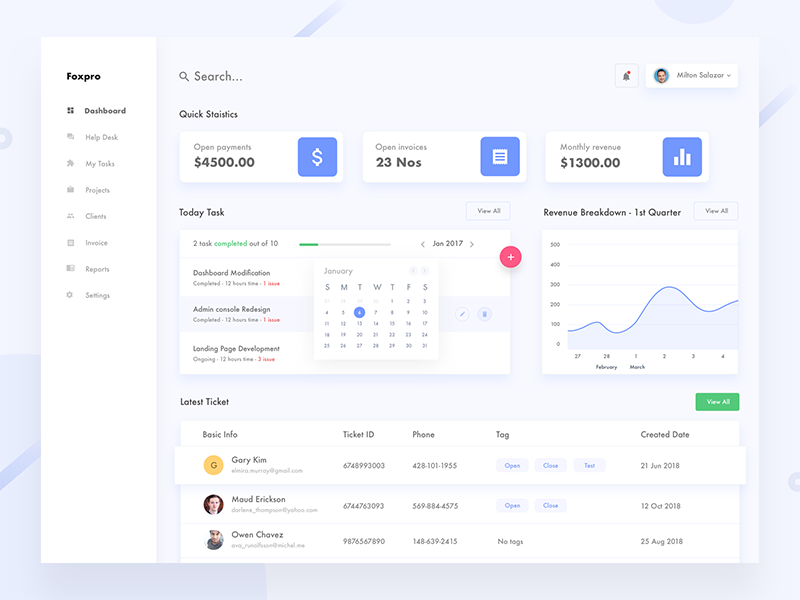
Source: Divan Raj on Dribbble
3. Reports
Reporting is a source of insights and one of the most helpful CRM features.
Scheduled report delivery
This particular feature allows the user to schedule any report to run at a given time. It also can send the results to their email inbox or display it in the system.
It’s also possible to schedule a recurring report, relieving the user of the duty of repeating this activity manually.
Visual reports
As previously mentioned, all data should be presented understandably. CRM Reports can display all the information in a clear, visual way, using graphs and colours to facilitate the process of analysing data.
4. Pipeline management
A sales pipeline CRM helps in keeping track of all deals in their sales life cycle.
Customisation to fit the sale process
The pipeline should be customisable to fit the unique sales processes of different clients. The customisation feature allows the users to add numerous stages, team members, and task types, as needed.
It also allows us to turn off features that are not in use and turn back on when needed.
5. Invoicing
With CRM Invoicing, bureaucracy doesn’t have to be problematic and laborious.
Creating and sending invoices
Many users are tired of creating and sending invoices. With CRM Invoicing it’s possible to create invoices fast and automatically send it to the clients. The client can simply create a model invoice and use it for different clients, significantly reducing the time needed to perform this task.
Requesting multiple payments on your invoices
Many clients have problems with requesting the payments. CRM system can facilitate this process by allowing the user to request multiple payments on the overdue invoices.
Good CRM design supports businesses
Whether you are employing web design CRM software, or a simpler variant, it can help businesses manage their relationships and interactions with their present and potential customers; it helps them stay connected to clients, streamline processes, and improve profitability.
For best effect, building a software pattern design for CRM will often require the experience and credentials of an expert team of consultants and designers. But with the consultations provided by trusted partners, it would be one of the most effective ways of determining how to design CRM software that is better for your organisation.
Implementing previously mentioned features to your project will help you satisfy all the business needs of your clients, and in extension, end users.




