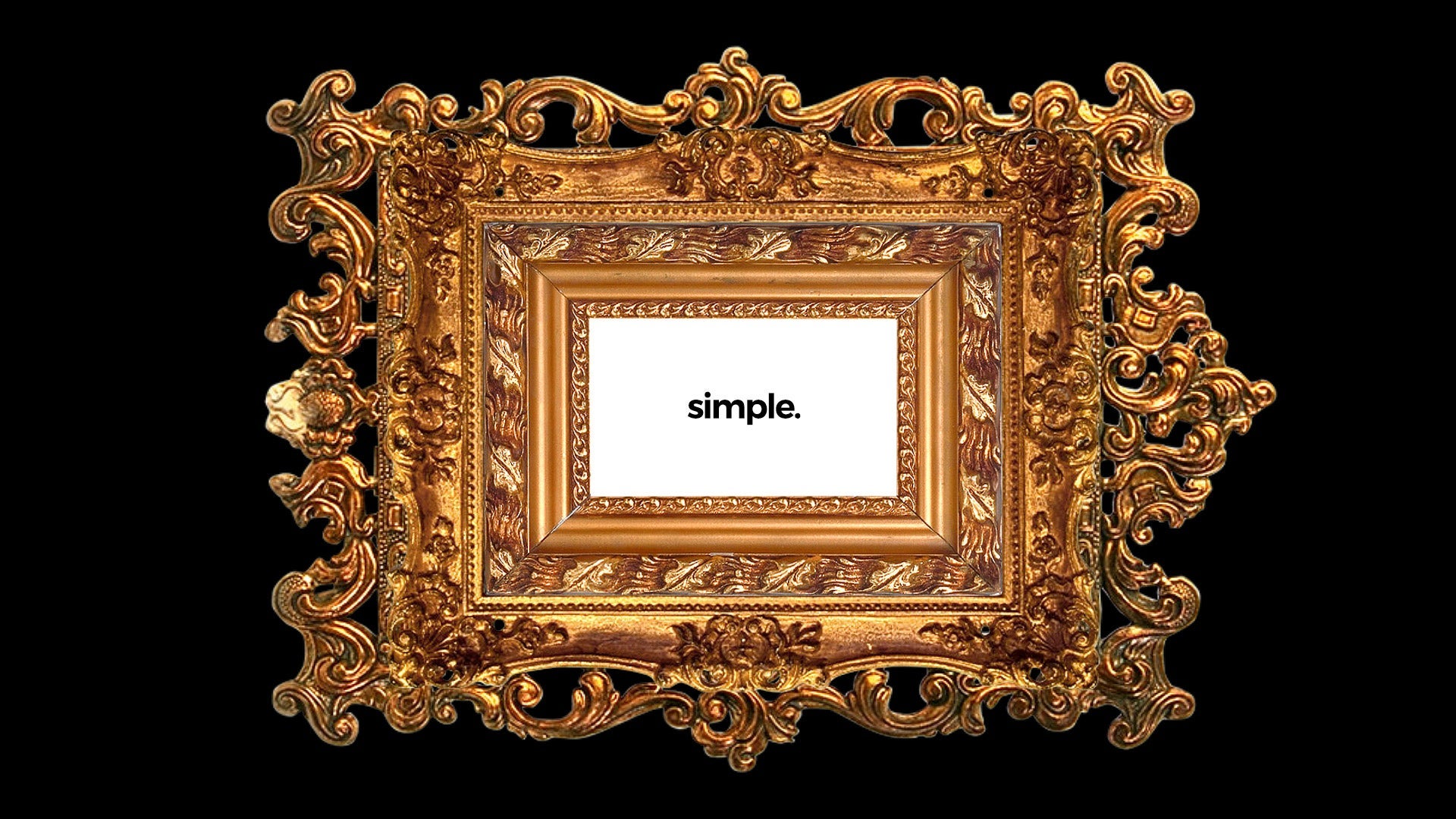Startups and newly established companies are in a unique position to create their stories from scratch, without previous associations or connotations. Whether it’s branding or messaging, such companies can invent themselves however they see fit.
This stage of a company’s life poses as many advantages as challenges. At the same time, startup owners and marketing departments must be aware that their decisions are as important as the product or service themselves and how the brand or message it will strongly affect the company’s bottom line.
For this reason, I’ve made a list of 15 web design tips for startups you should consider when establishing an online presence for your product or service.
15 Web Design Tips for Startups
1. Create a cohesive CI
Corporate identity (CI), or brand identity, is the entire picture of your brand created to distinguish yourself on the market. It is not just a logo or a slick call to action – I'm talking about the fonts, colours, the use stock images or custom-made illustrations.
Creating clear branding by formalising all these elements and using them consistently on your website, on your product packaging, and on social media, will make your brand memorable to your customers.
2. Design for accessibility
Before creating your website, consider who will use it and whether your design is adjusted for people with disabilities. Designing for accessibility allows you not only to create a digitally inclusive offering but also to reach people who would like to – but otherwise couldn’t – become your customers.
If you already have a website but want to improve it, consider an accessibility audit, and think about adjusting font sizes and colour palette to comply with accessibility guidelines.
3. Focus on the UX of your product
For marketers and executives, it can be tempting to focus on the overall look and feel of the website. Although crafting the right messaging and creating visually compelling materials is important, you need to think about one more thing – your product’s user experience.
UX design is a process of creating seamless, effective, and practical interactions, considering how people will (and want to) use your website. Before launching your product, make sure to test user experience first.
4. Test usability
Testing user experience, consider prioritising the usability of your startup’s website. With usability testing, you can evaluate how easy it is to use your product or a website and assess the areas that need some improvement.
Remote usability testing is a UX research technique that uses software that tracks and record users’ behaviour. With remote usability testing, you can reduce the cost, broaden the reach, and increase the effectiveness of your research.
5. Master micro-interactions
The devil is in the detail, which is also true for web design. Have you ever noticed subtle animations that, on their own, don’t serve any particular purpose, but somehow make using a website or an app better?
These are micro-interactions, simple events designed to make an app more engaging for the users. Adding them here and there on your website can not only make it more visually attractive; it can also communicate the status, improve navigation, or provide important information.

6. Put your users first
I have mentioned it already but let me emphasize this point – it is important to put your users first. Simple as it sounds, here’s where many brands struggle. Why? Because when you focus on what you want to say and how you want to sell your product, you may forget about what people you’re targeting think or want.
So, don’t design what you think is great – find out what good design means for your actual users. User centred design is a way to make it easier for you.
7. Keep it simple
Keeping things simple is a key ingredient for creating successful products and services. Designing a website or an app for your startup should also follow this advice.
A designer’s role is as much about adding items from your website’s design, as it is about knowing when to stop. While busy websites can sometimes look interesting, they might at the same time be more difficult to use for your audience.
Consider decluttering your design, so you don’t overdesign your project.
8. Keep the navigation clear
Too many times I encounter websites without clear navigation, making it difficult to understand what is the actual offering of a given company.
If you want to avoid this mistake, focus on the information architecture on your website – does it state clearly what your company is about? What services do you offer and for whom?
Including clear calls to actions and headlines will also make it easier for users to navigate and, finally, to make a purchase or place contact information.
9. A/B test your design
You don’t always need to know what works right away. But you need to test the assumptions you make, so you can spot successful ideas and replicate them.
For this, implement A/B testing tools such as Google Optimize and learn where to place a CTA for better results, or how big and centred your logo should actually be.
Find what’s best by testing, not by trusting your gut feelings.
10. Follow the 5-second rule
There is a rule that all marketers and web designers should follow, which is called the five-second rule. The rule itself is pretty straightforward and claims that if a user won’t find what they were looking for within the first five seconds on the website, they will bounce.
This rule reveals a harsh truth about how competitive the Internet can be. Knowing that they can look further for what they want, users will not give you too much time to impress them. Take this point seriously then, and make sure that your website makes a stellar first impression.
11. Target all devices
Even if you don’t plan a mobile app yet, it doesn’t mean your content should not be available on mobile devices. Even though Responsive Web Design or Progressive Web Apps have been with us for a while now, it is still possible to find websites that are not targeting mobile users.
Don’t underestimate mobile traffic and make sure that your content performs well, no matter what device is used.
12. Optimize for SEO
Although social media traffic, word of mouth, and referral traffic coming from your marketing efforts can substantially fuel your business, there is one more, free kind of traffic – an organic one. People searching relevant queries in Google or Bing can make up a vast majority of your customers online, and all you need to do is to optimize your website and content to match the search intent.
The benefit of targeting SEO traffic is that at the same time you can find and fix some performance issues, like the time it takes your website to load – which is also important for the five-second rule we’ve talked about earlier.
13. Identify conversion opportunities
When performing your website’s audit, it is also good to look at it from the conversion perspective. Luckily, there are many qualitative and quantitative methods to help you with conversion optimization.
Using surveys, heatmaps, or Google Analytics data, you can spot conversion opportunities you might not have found otherwise and improve your website’s performance from the business perspective.
14. Optimise your conversion funnel
Now, as you’ve spotted the opportunities to improve your conversion funnel, it’s time to roll up the sleeves. Find the areas of your funnel you want to improve and address appropriate metrics to them, by which you will later evaluate your website’s success.
Similarly to user flow, don’t trust your gut feeling when improving the conversion funnel of your website, but trust proven processes to defend your competitive advantage, improve the bottom line, and key performance indicators.
15. Provide clear Call to Action
Finally, make it crystal clear what you want your users to do on your website. Whether you want them to sign up for your product, subscribe to your newsletter, or download an e-book, it should be obvious to anyone. You don’t have to overcrowd your website with pop-ups but hiding call to actions on the bottom of the page won’t work either.
Conclusion
The reason for this article is only to raise awareness of key issues you should consider while creating or improving a website. Each of these topics could be a whole article (at least!), and I encourage you to dig deeper into each of them.
If you’re not sure where to start despite this simple roadmap, consulting your project with UX and UI specialist is also a good idea. You canalso read more about outsourcing product design, and find a UX agency that will deliver your website for you.